




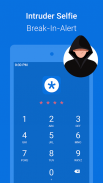


UC Vault - Hide Photos, Videos

Description of UC Vault - Hide Photos, Videos
UC Vault is an application designed to provide users with a secure environment for storing and managing sensitive files, particularly photos and videos. This app, often referred to simply as UC Vault, offers a range of features aimed at safeguarding personal data on Android devices. Users can download UC Vault to ensure their digital privacy is maintained effectively.
The primary function of UC Vault is to serve as a digital vault where users can lock and unlock their media files with ease. The app features a user-friendly interface that allows for a straightforward experience when securing files. Users can set up a unique passcode for accessing the vault, enhancing the security of their stored data. Additionally, UC Vault supports biometric authentication methods, including fingerprint and facial recognition, which further ensures that only the rightful owner can access their private files.
In terms of file management, UC Vault provides a dedicated Photo Vault and Video Vault. The Photo Vault allows users to secure their cherished images, ensuring that these personal memories are not visible to unauthorized individuals. Similarly, the Video Vault offers a space for users to store their video content safely. Both types of vaults encrypt the files stored within them, making it exceedingly difficult for unauthorized access to occur.
Another significant capability of UC Vault is its Audio Vault feature. This aspect of the app provides a discreet location to hide audio files. By utilizing this feature, users can ensure that their sensitive audio recordings are kept secure and out of public view. The Audio Vault operates seamlessly within the app, maintaining a cohesive experience for users managing various types of media.
UC Vault prioritizes user privacy, employing advanced encryption technology to protect stored files. The app's encryption algorithms are designed to shield data from hacking attempts and unauthorized access, providing users with peace of mind regarding their digital assets. By keeping files encrypted and securely stored, UC Vault offers a reliable solution for those concerned about their privacy.
The intuitive design of UC Vault makes it accessible for a wide range of users. Whether someone is tech-savvy or not, the app's straightforward navigation and layout allow anyone to utilize its features effectively. Users can easily lock or unlock files with a simple touch, making the process of securing sensitive information uncomplicated.
In addition to its locking features, UC Vault allows users to create folders for better organization of their files. This organizational capability helps users categorize their media, making it easier to locate specific items within the vault. The app supports bulk uploads, enabling users to lock multiple files simultaneously, which streamlines the process of securing large quantities of media.
UC Vault also integrates seamlessly with the user's device, ensuring that it operates smoothly within the existing environment. This integration allows users to manage their files without any disruptions or complications, making it a practical choice for individuals seeking to protect their digital life.
The app further includes a feature that allows users to preview their locked files without unlocking them. This functionality enables individuals to quickly check the contents of their vault without compromising security. Such a feature is especially beneficial for users who may have numerous files stored and need to access them frequently.
For those concerned about storage space, UC Vault optimizes file storage without sacrificing security. Users can manage their available storage efficiently while still keeping their files protected. This balance between security and convenience is one of the app's many advantages.
To enhance user experience, UC Vault offers tutorials and support to help users maximize the app's functionality. These resources guide users in navigating the app effectively and utilizing its features to their full potential. This support system reflects the app's commitment to providing a secure and user-friendly experience.
With its focus on privacy, security, and ease of use, UC Vault stands out as a valuable tool for anyone looking to safeguard their personal files. Users can trust that their sensitive images, videos, and audio files are protected while still enjoying convenient access to their media. The combination of robust security measures and an intuitive interface makes UC Vault a reliable choice for digital file management.
By downloading UC Vault, users take proactive steps to protect their privacy in an increasingly digital world. The app's features, such as biometric authentication, file encryption, and organized storage options, contribute to a secure environment for personal data. UC Vault addresses the need for privacy and security in a straightforward manner, making it an essential application for managing sensitive information.



























